 |
 Main page Main page
 Screenshots Screenshots
 Download & Setup Download & Setup
 Back to Freesco Page Back to Freesco Page
 Try the new beta! Try the new beta!
|
 |
 |
 |
FreePanel :: Screenshots
Click here for a full-size screenshot of the DNS configuration page.
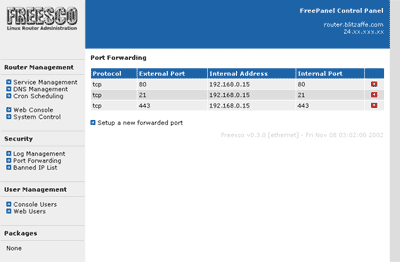
This is FreePanel's port forwarding configuration page. Forwarded ports
are clearly listed, and each port can be removed by clicking the red X
to its right.
|
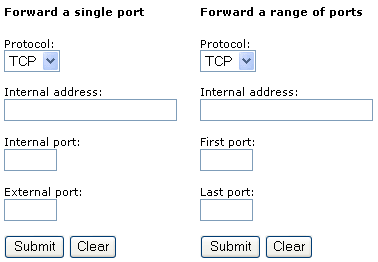
Setting up a new forwarded port (or range of ports,
thanks to v0.3.0!) is quick and painless.
|
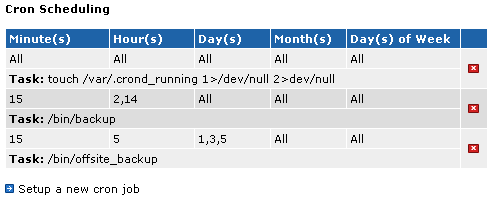
Need to schedule a task? FreePanel has a built-in crontab editor
to simplify the process.
|
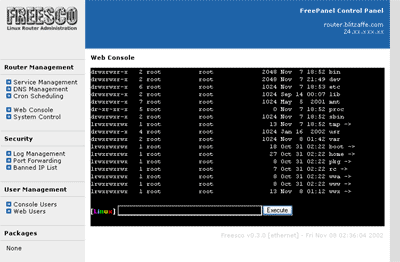
You can even execute simple commands (such as ls, ps, etc.) from the web console.
|
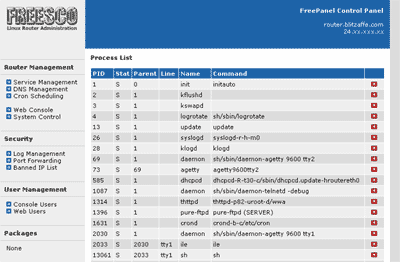
View running processes, and terminate zombies. (DNRD, anyone?)
|
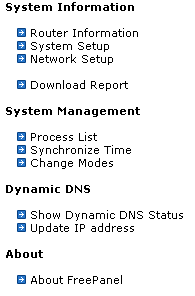
View detailed information about your system, update your DynDNS account, or reboot
your router from the System Control page. You can even download a report to
post to the Freesco forums if you're having problems.
|
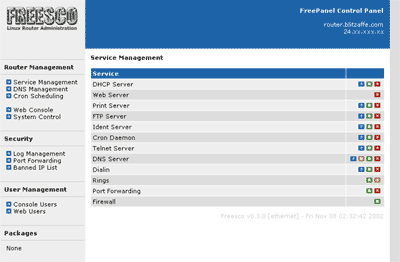
Start, stop, and restart your services with a click of a button.
|
Still here? Feel free to download a copy of FreePanel. It's is free, after all.
|
 |
 Main page
Main page Screenshots
Screenshots Download & Setup
Download & Setup Back to Freesco Page
Back to Freesco Page
 Try the new beta!
Try the new beta!